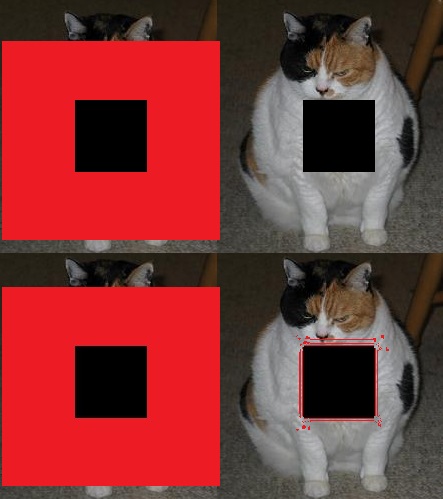09.26.16 Tools, Part 2: Game Engine 3.
Let's talk about the specific capabilities of Storm SurgeTM and how they affected the development of "A Picture Perfect Murder."First, Storm Surge was designed specifically for 2D hidden-object/adventure games. If we ever decide to build the zombie apocalypse shooter I mentioned before, we'll need a different engine. However, the playing time and complexity of the 2D games produced by Storm Surge are only limited by the designer's imagination, production schedule, and budget. The playing time for "A Picture Perfect Murder" is probably 8 to 12 hours, depending on how skilled you are at this type of game, how many hints you use, etc. We could easily have designed the game to include more scenes, more characters, more clues, more puzzles, and just generally "more." As a matter of fact, the original concept did have additional scenes and puzzles, but we ran up against the production schedule and budget (refer back to 09.08.16 to 09.10.16) and had to leave some of them out.
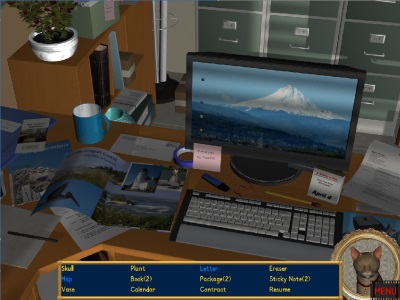

 Subscribe to RSS Feeds
Subscribe to RSS Feeds